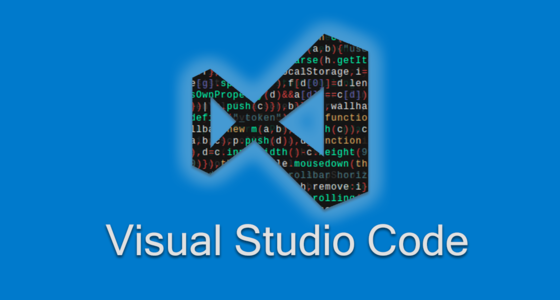Customizing It
Now that we know how to use the core features of VS code, we'll learn to adjust and tune it to meet our specific preferences and needs.
-
Customizing ItRecommended Extensions for Front End Development
We'll look at a few extensions that are "must haves" for front end developers who work with TypeScript, JavaScript, CSS and HTML regularly.
-
Customizing ItInstalling a Custom Font
Having a custome font can make a big difference when your job involves looking at code for hours a day. We'll look at a few popular fonts that are specifically built for programmers, and set them up in VS Code.
-
Customizing ItCustomizing Editor Settings & Styles
Settings can be configured on a global, per-user, or per-workspace basis. We'll look at some of the available customizations, so that we can make our editor just the way we like it!
-
Customizing ItEXERCISE: Customizing the look and feel of our editor
Alter your settings to customize various aspects of the editor's appearance and functionality.